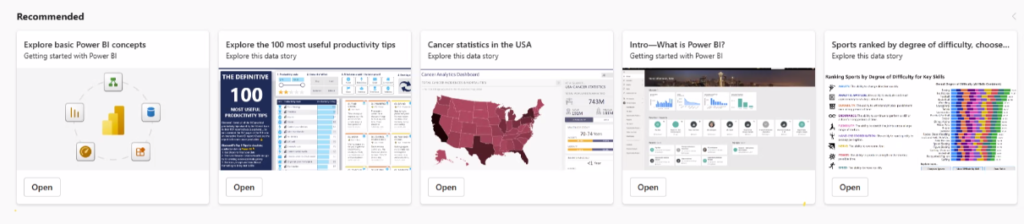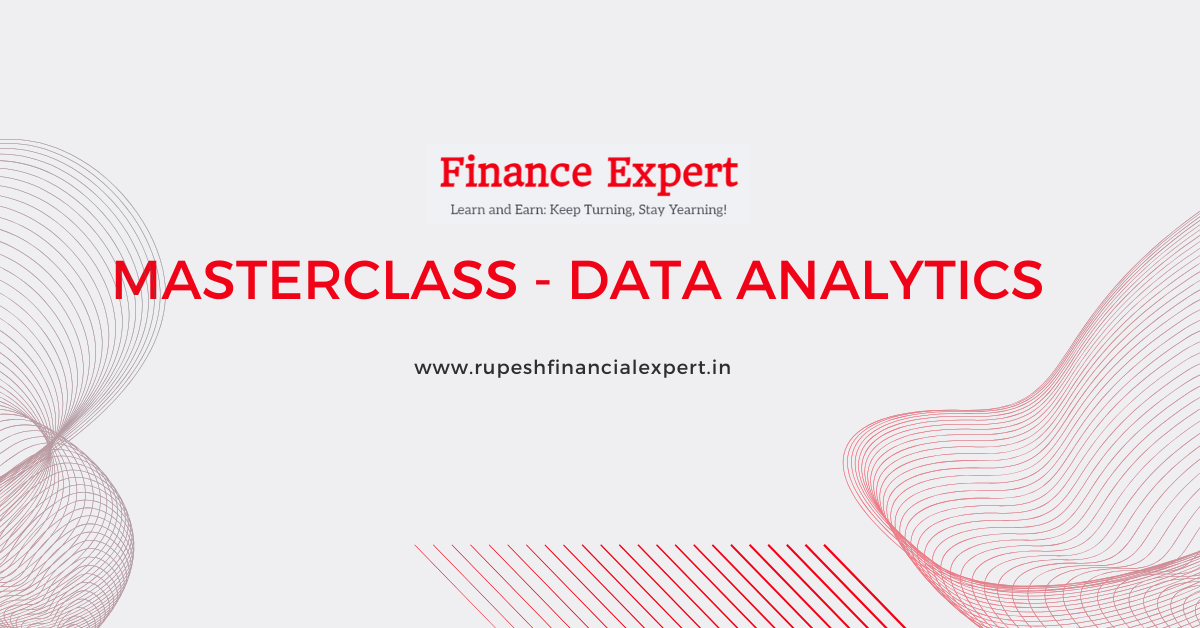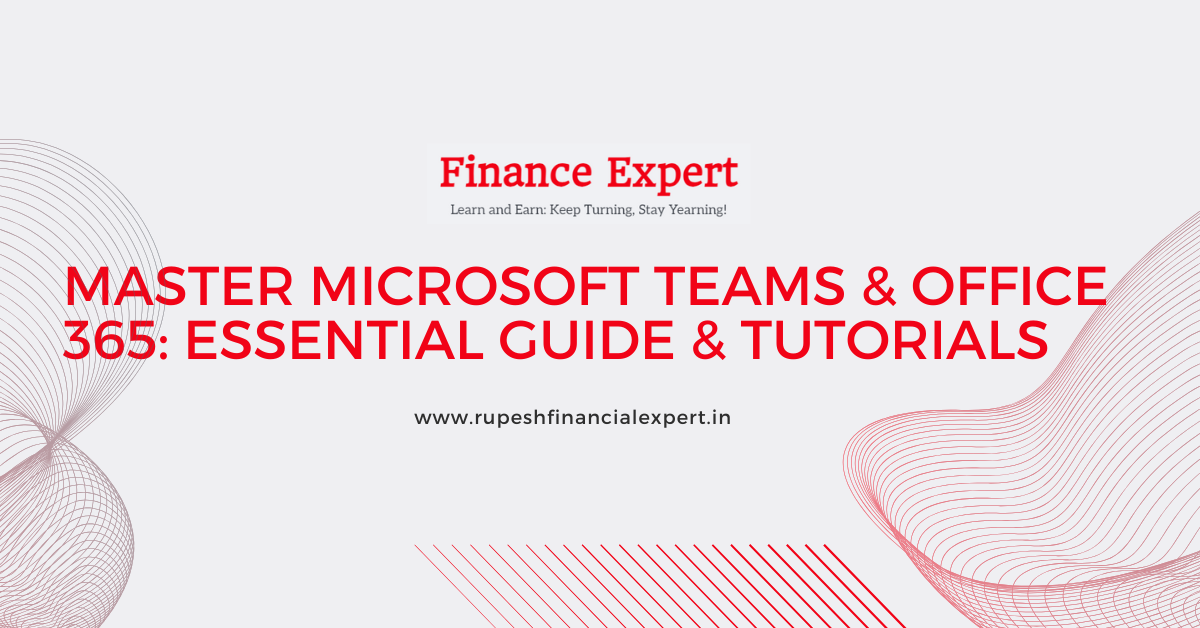DATA TO DASHBOARD : POWER BI / POWER BI DATA ANALYST
Objective
- Introduction to Power BI
- Data Discovery and Import
- Data Modeling and DAX
- Visualizations and Reports
- Power BI Service and Dashboards
QUICK INTRODUTION TO POWER PLATFORM



Power BI is a service, products, or platform provided by Microsoft that lets you visualize, share, and discover data from different sources.

- Chats
- Graphs
- Reports
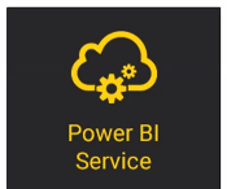
Saa S Service to publish Power BI Reports through Dashboards
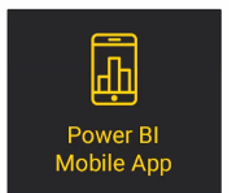
Mobile Apps for Windows 10, IOS and Android
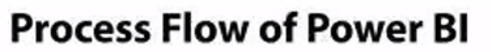
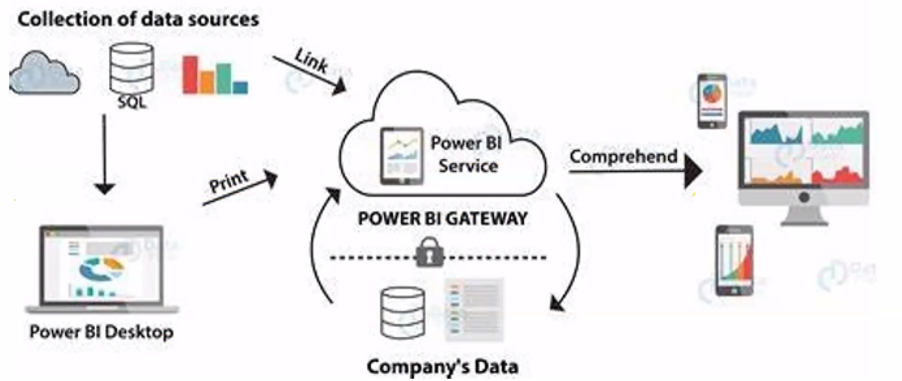
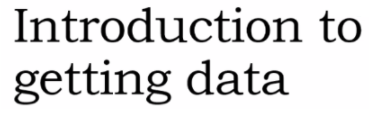
The first step in the data analysis process is identifying and getting data.
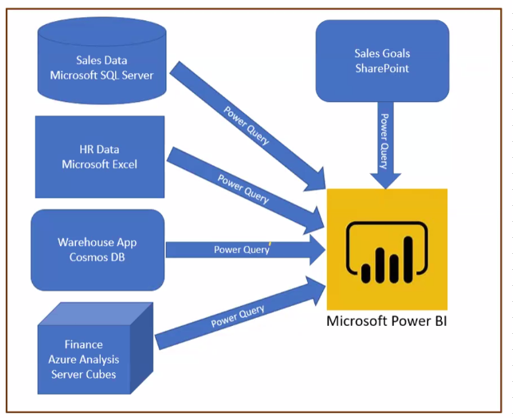

- Data Analysis Expressions (DAX).
- Developed by Microsoft.
- A library of function and operators.
- Build formulas and expressions.
- Create calculated tables, columns, and measures.

Measures:
Measures are a summarization of data. A way of defining aggregate calculations on data. Often called
“Calculated Measures”
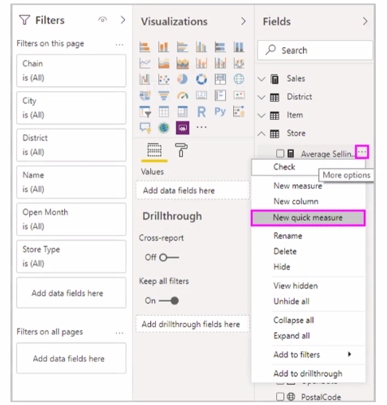
Calculated Columns
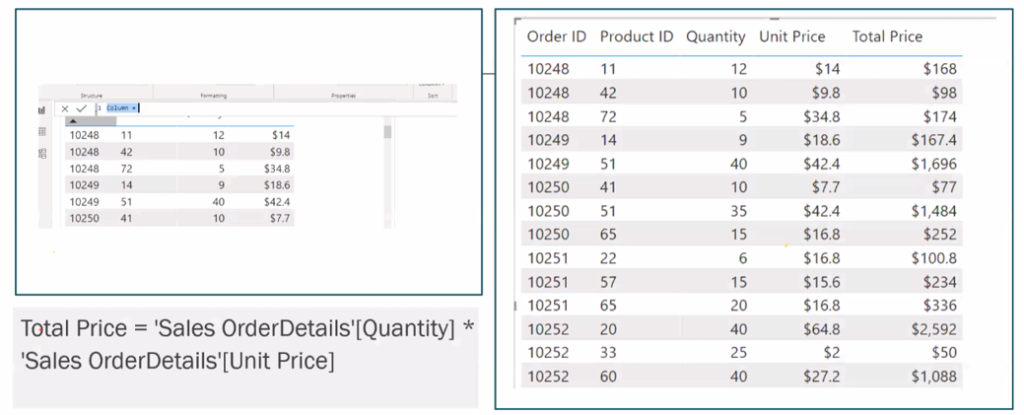
Introduction to Dashboards
A Dashboard:
Is a single-page canvas that tells a story through visualization. Can draw from multiple Reports. Contains no Filter, Visualization, or Fields pane. Does not display the underlying dataset.